Scenario: Adding a sub screen to the Tcode – VL01N/VL0N/VL03N delivery document header.
Step 1. Click on Append structure and create a append structure ‘ZTRUCKDETAILS’ with three fields . Activate the structure.
Step 2. Go to SE80 and create a function group and declare the variables in the Top include.
Step 3: Create a Function module to get the values from Delivery transaction - 'Z_GET_DATA_DELI_HEAD_537' . Provide the exporting parameter and click on source code tab.
Step 4: Create a Function module to set the values - 'Z_GET_DATA_DELI_ITEM_537' . Provide the Importing parameter and click on source code tab.
Step 5: Create a screen in the function group and select the screen type as subscreen and click on the layout to design it.
Step 6. Screen and relevant function module are ready to be used in the BAdI Implementation. Now go to the Tcode- SE19 .
Step 7: Click on create a new implementation and provide the description and save it.
Step 8: Double click on the first method 'ACTIVATE_TAB_PAGE' to implement it and activate.
Step 9: Double click on the second method & third method to implement it.
Step 10: Activate the implementation
Step 10: Create a Delivery Transaction using T code: VL01N and check the additional tab in the header block.
Step 1. Click on Append structure and create a append structure ‘ZTRUCKDETAILS’ with three fields . Activate the structure.
Step 2. Go to SE80 and create a function group and declare the variables in the Top include.
Step 3: Create a Function module to get the values from Delivery transaction - 'Z_GET_DATA_DELI_HEAD_537' . Provide the exporting parameter and click on source code tab.
Step 4: Create a Function module to set the values - 'Z_GET_DATA_DELI_ITEM_537' . Provide the Importing parameter and click on source code tab.
Step 5: Create a screen in the function group and select the screen type as subscreen and click on the layout to design it.
Step 6. Screen and relevant function module are ready to be used in the BAdI Implementation. Now go to the Tcode- SE19 .
Step 7: Click on create a new implementation and provide the description and save it.
Step 8: Double click on the first method 'ACTIVATE_TAB_PAGE' to implement it and activate.
Step 9: Double click on the second method & third method to implement it.
Step 10: Activate the implementation
Step 10: Create a Delivery Transaction using T code: VL01N and check the additional tab in the header block.
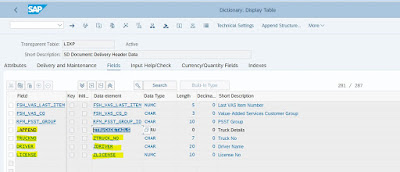
















No comments:
Post a Comment